Video conferencing is a technology that allows individuals or groups to communicate and interact in real-time using audio and video transmission over the Internet. It allows people in different locations to see and hear each other, replicating the experience of an in-person meeting or conversation.
Through video conferencing, participants can join virtual meetings, conferences, or discussions using their computers, smartphones, or other internet-connected devices. It involves using webcams, microphones, speakers, and network connectivity to facilitate communication.
Video conferencing offers several features and functionalities beyond essential audio and video communication. These include screen sharing, file sharing, chat messaging, virtual whiteboards, recording capabilities, and more. It allows participants to share presentations, collaborate on documents, view and discuss visual content, and engage in interactive discussions.
Video conferencing advantages for businesses include collaboration with remote participants that reduces travel, saving time and money while increasing productivity. Access to live video provides face-to-face interactions and non-verbal communication cues and fosters more engaging and personal connections than audio-only communication methods.
Various industries use video conferencing to drastically change who they can connect with on any day. Industries, including corporate business, education, government, and healthcare, are just a few that have seen significant benefits using this technology. It has become an essential part of connecting people across distances and enabling effective communication and collaboration regardless of geographical constraints.
One-Touch Solutions

There are all kinds of resources to help you connect virtually. When it comes to monitors, we can help find the right fit for you. We supply all-in-one conferencing solutions that include audio and visual working through a single device. Other solutions include separate cameras, mountable sound bars, and room controllers that connect to your display panel.
What are some common pain points of video conferencing?
While video conferencing has revolutionized how we work, it is not without its problems. A few of the top pain points of video conferencing include:
User Experience
The top issue facing remote collaborators is overly complicated technology. Some users find video conferencing interfaces complex or confusing. This leads to difficulty managing meetings, adjusting settings, or using all the features effectively. When users experience issues it can be frustrating and hinder the effective collaboration they seek. Not only that, but when technology is hard to use, people quickly lose faith in the system and stop using it altogether. This is bad news for organizations who have spent a lot of time and money to provide these resources that no one wants to use.
Device compatibility
Making sure that operating systems are compatible with various devices can be a challenge. Users may face challenges joining meetings or accessing system features due to device limitations, outdated software, or incompatible platforms. Incompatibility results in the inability to meet quickly and easily when the moment arises.
Meeting Etiquette and Engagement
Keeping participants engaged throughout a meeting is a challenge. Between meeting fatigue, distractions, multitasking, and a lack of non-verbal cues, there are enough issues facing remote participants. Using technology that doesn’t work right is even more excruciating. Without proper etiquette and equity for collaborators, organizations can sacrifice active participation and effective communication.
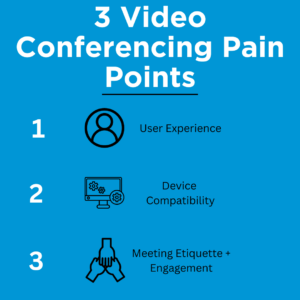
What is the Video Conferencing One-Touch Solution?
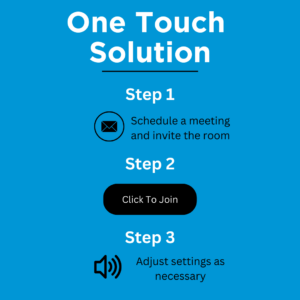
As we noted, the main pain point users face is overly complicated technology. In the past, audio-visual integrators had complex systems for cameras, microphones, and speakers with racks of data ports sitting in a back room. They could solve any issue that came up with except one, how to quickly and easily hold a virtual meeting without having a degree in technology.
Today, leading companies like Crestron, Logitech, DTEN, and Neat are making it easy to join a virtual meeting with one touch of a button. They have designed all-in-one solutions that combine the camera, speaker, and microphone into a single camera bar. That camera bar connects to your display and a room controller that allows you to start a meeting and adjust settings from one place. Other companies combine the processing system and a display to simplify it even further. In this case, users can touch a button on the large display to begin a meeting.
These one-touch technologies integrates with your chosen video conferencing software to host meetings in real time. They also integrate with your calendars accepting meetings via email to schedule your collaboration space. This room reservation makes it easy for other users to see when a room is busy either via their online calendar, or by walking by the room’s physical display.
Gone are the days of overly complicated systems. One-touch solutions are simple and easy to understand, earning trust and enthusiasm with users.
What is the best video conferencing technology for my company?
There are numerous video conferencing solutions on the market offering all kinds of special features for your online meetings. Ultimately, the best video conferencing software is the one that is within budget, meets the organization’s needs, and is easy to use and maintain.
Some of the most popular software are Zoom and Microsoft Teams. We give a full comparison of the two systems in our blog Zoom vs. Microsoft Teams: Which is Better For Your Org? For a quick comparison, both software offers many of the same exceptional features, however, each shine for different reasons. Zoom excels at hosting online events and webinars, streaming to social media, and hosting large amounts of people even when their connection is poor. In essence, it is great for external marketing. Microsoft Teams on the other hand is an excellent all-in-one tool with video conferencing, meeting tools, and a robust chat feature integrating seamlessly with Microsoft products and supporting internal marketing efforts.
When choosing between systems, organizations should first consider what other software they are using. If Microsoft products are in use, Microsoft Teams is the natural choice, whereas Zoom integrates well with Google products and thousands of other apps.
When asking, “what are some free video conferencing solutions?” keep in mind that both Zoom and Microsoft teams offer a base-level free version. Both software solutions give users around an hour of free meeting time and can hold up to one-hundred participants. However, if you are looking to gain more features, you will have to pay for it. At that point, Microsoft Teams is the more budget-friendly video conferencing solution per user with easy to manage licensing.
Should I make one video conferencing software standard?
While the new one touch solution devices are making video conferencing easier than ever before, you can take things one step further to achieve maximum simplicity. How? By standardizing all of your devices to work with one primary software. The software could be Zoom, Microsoft Teams, GoToMeeting, Google Meet, you name it. Regardless of what you choose, by standardizing with one software, staff can easily learn how to use one system for everything. Since building trust between technology and users is imperative to improving user experience, using one system everywhere helps staff learn quickly and comprehensively.
Another reason to standardize is due to the current limitations of technology. While the one touch video conferencing solutions are improving, they are still limited and lack the ability to flip between video conferencing software. Therefore, choosing one software is crucial for creating the best user experience.
Room Controllers

No matter the conferencing solution, having a room controller can help your meetings run more smoothly. Such controllers allow you to seamlessly connect to and control other tech like cameras, microphones, and screens from one central place. Gone are the days of constantly fighting with the technology. With a one touch-to-start you can begin a prescheduled meeting quickly and easily.
What if I want to bring my own meeting?
Sometimes organizations choose not to standardize on one software solution, and instead leave their one touch solutions software agnostic. In these cases, meetings are run using the individual’s personal device and whatever software they know and prefer. This video conferencing solution is known as BYOM or Bring Your Own Meeting.
The primary advantage of using BYOM is the flexibility it provides users. Some may be familiar with one system and its features while another feels more comfortable using something else. With BYOM, their individual device becomes the controller for the conference room system. The user can walk into the space, connect their computer to the one touch solution camera bar using an HDMI or USB port and then start the meeting from their device. Employees who feel in control of the technology are more effective and more inclined to collaborate in hybrid meeting environments.
To learn more, read our blog “How BYOM Is Making Technology Simple | OEC Technology ”.
Does BYOM work with a standardized system?
Want the best of both worlds and complete flexibility in running your meetings? Combine BYOM with your standard software. One of the reasons companies may choose to do this is for easy connection with clients sharing a meeting invite. While one company may standardize on one software, another company will choose something completely different. When these two companies want to meet virtually, there will be a conflict of software and both systems need to support the other’s software to meet effectively. BYOM working with a standardized system does that.
For daily functions, staff can reserve a room from their calendar, share a meeting link, and join with one touch. If they want to host a meeting with a client while not using their software, they can reserve a room without sending a meeting link and run the meeting using their personal device. Both options allow the user to access the full functionality of the one touch solution while supporting their precise need.
Camera + Sound Bars

Camera and sound bars are an excellent addition to any conferencing and collaboration space. Not only do they make is easy to be heard and seen, but they also combine multiple pieces of equipment into one keeping the space both clean and manageable. Some of our solutions can even stitch (zoom in) on individuals in a meeting giving every participant their own box which is great for creating meeting equity. Additionally, sound bars can create zones so no sound can be heard beyond so many feet. Want to see this conference room technology in action? Contact us to visit our space for a free demo.
Why is telepresence important in video conferencing?
The final pain point companies face with their technology is creating a virtual meeting experience where attendees participate fully and feel equal and included. While removing distractions is primarily dependent on the participant, companies can put policies in place for their remote workers. However, the most effective way to improve participation is by creating telepresence.
Telepresence is a technology-driven experience that helps virtual participants feel like they are physically present in a meeting. Its goal is to provide a more immersive and realistic experience for attendees so they feel like they are sitting in the same room. Telepresence goes hand-in-hand with the idea of meeting equity.
Meeting equity in an online meeting refers to the principle of ensuring fairness, inclusivity, and equal opportunities for all participants in a meeting. An example of meeting equity looks like remote participants equally participating, contributing ideas, and engaging in discussions.
When participants feel they have a telepresence and can equally contribute to a discussion, they are more likely to stay engaged and be more collaborative.
How do you create telepresence in video conferencing?
The goal of telepresence is to overcome the limitations of distance and time, allowing people to interact, collaborate, and communicate as if they were in the same physical space. Video conferencing systems that create telepresence typically use high-definition audio and video and advanced display technologies. They often include life-sized screens, high-fidelity audio, and even haptic feedback to enhance the feeling of presence.
Stitching
Since telepresence works to improve the experience for remote participants, it can also improve meeting equity at the same time. One such example of improved meeting equity is camera stitching. Camera stitching is the process of combining multiple camera views or video feeds into a single, seamless panoramic or wide-angle image or video. It is commonly used in virtual or augmented reality experiences.
When used in a video conferencing setting, stitching can be used when a conference room has multiple cameras positioned to strategically cover different angles or areas. By stitching these camera feeds together, participants can have a comprehensive view of the meeting space picking up on nonverbal cues like never before.
The one touch solution camera bars have a stitching component of their own as well. Rather than combining multiple images, their cameras will focus on multiple individuals within a space. It then displays larger images of each person on the remote participants screen at the same time. For example, if there are four people in the room with one remote participant, the camera will create a box for each person in the room and display it for the remote attendee. Rather than looking at a panoramic view of the entire space, the remote worker will feel as if they are interacting with each person on an individual level. In many cases, the remote attendee may not even be able to tell the office attendees are sitting in the same room.
Placement
In addition to stitching, camera placement is very important. To create telepresence and equity, the camera should be placed where the remote participant is looking directly into an individual’s eyes. The experience should feel like they are sitting at the same table with the person having a discussion. Some technology will even track your movement. Say you like to pace while you think, some cameras will smoothly follow your movement, so your virtual attendee won’t miss a second.
Noise
Beyond video, audio is also very important. Eliminating background noise is imperative for communicating clearly. Many camera bars have settings that will block or just not register sound beyond a certain distance. While the in-person attendee doesn’t notice a change, the remote user greatly benefits from the improved audio.
Cameras

When you are connecting with someone virtually you want to put your best face forward. Using a quality camera is critical to creating solid connections. Whether you are streaming live or joining a conference call, we can help find the right camera for your needs.
How do I get started creating my one-touch solution?

The One-Touch Solution
In the past, audio visual solutions for video conferencing have grown increasingly complicated. IT departments were bogged down with user complaints, system fixes, and software management. Complex systems connecting myriad hardware made users feel like they had to be rocket scientists to use them effectively. With new technology, complex systems don’t have to be the norm. One touch solution technologies are making it easy for IT teams to manage systems, update software, and teach non-tech staff to use the technology quickly and easily.
The steps to realizing your own one touch video conferencing solutions is as easy as 1,2,3.
Step 1: Select your video conferencing space
There are various shapes, sizes, and styles of meeting spaces in the modern workplace. They range from a one-person focus rooms meant for heads down work to a 20-person executive board rooms for leadership meetings. Each space serves a specific purpose and choosing the right technology for the space is crucial to its proper functionality. Let’s start by breaking the potential meeting spaces into three categories: Focus rooms, Huddle rooms, and Conference rooms.
Focus Room
This space is typically used for one or two individuals maximum. A user may retreat to this space to focus on work that needs their full, undivided attention or to take a private call. Examples of technology for this space include a desktop conferencing solution or a small display, camera bar, and control panel. The goal is to provide technology to support whatever work function the employee needs.
Huddle room
This room is a little larger and can hold anywhere from 3 to 5 individuals at one. This space usually will have a small to medium sized footprint and will be used for short-term collaborative meetings of no longer than an hour. This kind of space would benefit from utilizes a medium sized camera bar, display, and control panel.
Conference room
Conference rooms are typically larger spaces that can hold anywhere from 6-20+ people. They can remain in use for hours at a time and need to have technology that will keep everyone engaged the entire time. The solutions vary depending on how large the room needs to be. For many modest conference rooms, a large camera bar, two to three displays, and control panel is all that is necessary.
The size and purpose of your meeting room will determine what kind of technology to use. Working with a knowledgeable integrator is the key to knowing what is best for your space.
To learn more about conference space options, read our blog “4 Types of Video Conferencing Rooms“.
Step 2: Determine your software
Whether you standardize on one software across your organization or choose to remain software agnostic is up to you. Just make sure you evaluate which features you need your software to have and your budget for licenses. Choosing to standardize will make it easier for your IT department to manage licenses, upgrade software, and teach your full team how to use the technology quickly and easily.
Step 3: Partner with an audio-visual integrator
Now that you have determined the size of your meeting space and selected your video conferencing software, it is time to work with an audio-visual integrator. One of the most common mistakes organizations make when bringing audio-visual technology into a space, is trying to do it themselves. They either use cheap solutions that do not integrate with their existing platforms and function poorly, or get the wrong thing entirely. In the end, they frustrate their teams and create a poor image with their customers using technology that wasn’t designed to properly support their meeting needs.
Selecting an audio-visual integrator to partner with saves organizations time, energy, and a lot of headaches. Integrators will walk with companies through discovery, design, and delivery of their one touch video conferencing solutions. They will remove the guesswork of which products will work best in the space while helping companies find solutions that will work within their budget.
Partner with Create Spaces on your video conferencing project
At Create Spaces, we are an audio-visual integrator with a mission to deliver Exceptional Spaces – On Time, On Budget. Our team of consultants, designers, and installers will walk with you through every step of the technology selection process. When you contact us, we will meet with you at your site to get an idea of your organization’s needs. We can also invite you to our downtown Boise showroom where we will demonstrate different solutions that may work for your company as well. After discussing your budget and agreeing on your priorities, we will provide you with a quote for your space. Then we will begin designing your one-touch solution. Once you have approved the design and quote, we will order your technology and our team of expert integrators will install everything and help your team understand precisely how it functions.
If at any point after installation you have questions or concerns, our team is ready and available to answer questions or come on site to problem solve.
Servicing Existing Technology
As an integrator, Create Spaces can also service existing technology. Whether you need help managing software, keeping licenses up to date, or fixing unruly products, our install team can help.
Get started creating your simple and easy to use video conferencing system.
Receive our Newsletter
To receive our newsletter, including new editions of spaces and other digital content, fill out the form:



