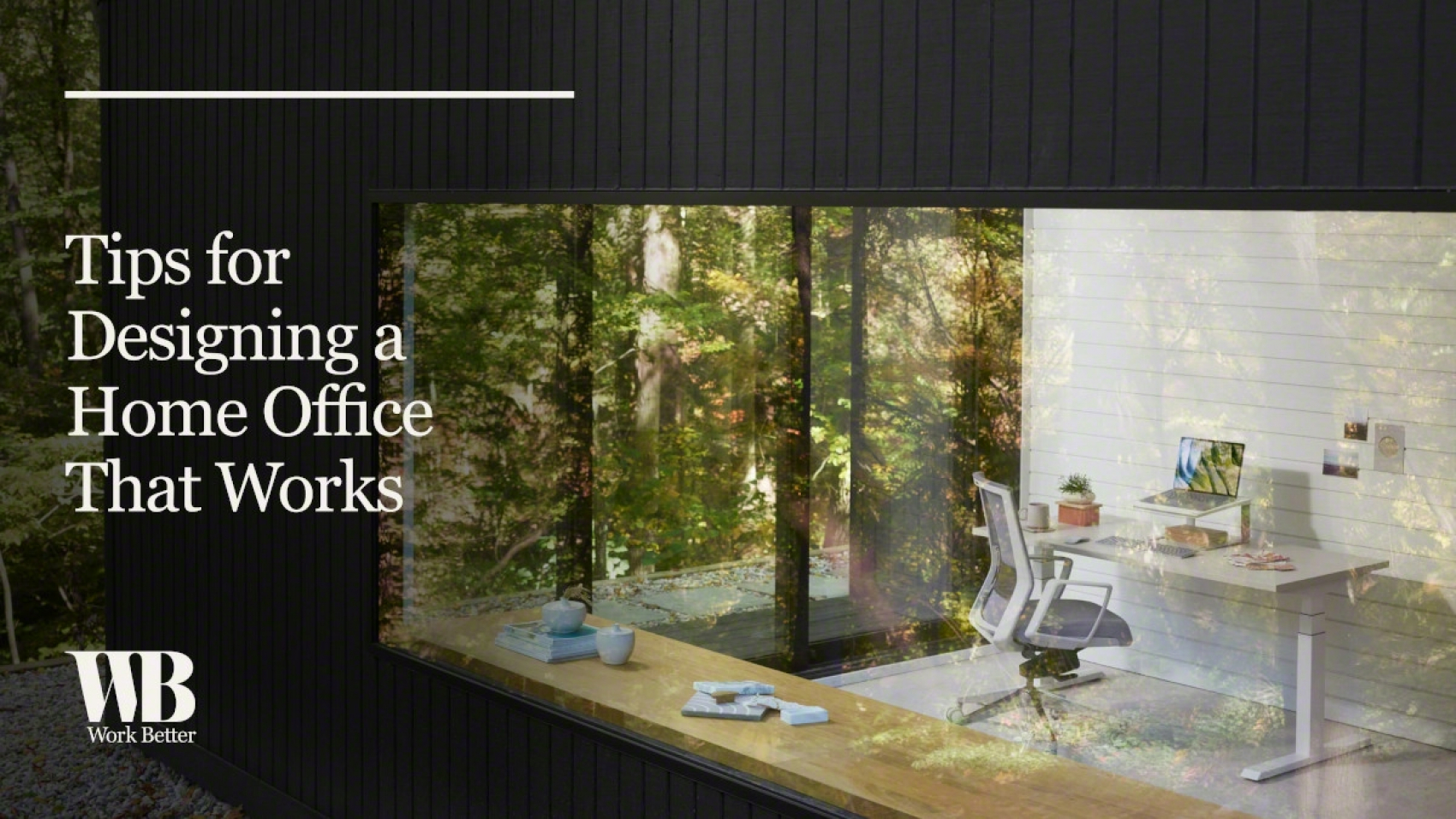Homes are now part of the ecosystem of work: 75% of people have a dedicated workspace at home. People have learned how important a high-functioning home office is to their work and wellbeing.
Whether you use it one day or all week, a home office has become an essential space for both professional and personal use. While more people say they prefer working from home than the office, that number has dropped by 9? Since 2021. A lot of things can influence a person’s preference. But it’s clear the pandemic home office setup – with spare bar stools doubling as office chairs – wasn’t a long-term solution. People also learned some of the ‘fast-furniture’ options that looked great online didn’t feel great after working in them all day. It’s important to get the same level of comfort and support at home as you do in the office.

1. Globally people work an average of 1.7 days a week from home.
It varies by age, occupation, size of company and where you live.
Designing a Home Office That Works
To help you stay productive throughout the day, Steelcase suggests focusing on your comfort and health first.
2. Identify the ideal space.
Working from home is likely the place you’re doing a lot of focus work, so the place you choose matters. Start with a spot that is quiet, without visual distractions. Try to find a place with natural light. Connecting with nature does wonders for your mental health.
3. Choose the right chair.
People sit more at home than in the office. Look for a chair that lets you dial in a precise fit by adjusting the tension or amount of resistance you feel in your back as you recline to your personal preference. The chair should still allow you to stay connected to your work with your arms parallel to your desk and your eyes level with your screen as you recline. The right chair can keep you comfortable and supported, allowing you to focus longer.
4. Consider the essentials.
It sounds obvious, but many people wind up with desks at home that are too small or too big for their space. You need room on your desk for at lead your laptop, keyboard, mouse and phone. Height-adjustable desks allow for healthy movement throughout the day – a smart solution for lasting comfort.

5. Don’t forget performance tools.
You may not have thought about it, but tools like monitor arms can help you achieve greater comfort by putting your screen in the right position to help achieve greater comfort by putting your screen in the right position to help reduce eye and muscle strain. Laptop risers keep your device on a stable surface and at the right height whether you’re seated or standing.
6. Find the best light.
Look for highly-adaptable task lighting designed for video meetings that provide just the right amount of light on your face. A table lamp can also provide soft illumination for virtual meetings.
7. Curate a good background.
Create a distraction-free backdrop for virtual meetings with a well-curated background. If your work zone is part of a living space, consider a screen or room divider to create both physical and mental separation between work and home.

A Greener Home Office
Much like ‘fast-fashion,’ the phenomenon of ‘fast-furniture’ is designed for shorter life cycles and is being thrown into landfills at an alarming rate. Consider your furniture choices at home, in addition to recycling and watching your energy use.
8. Look for furniture made to last.
Higher quality furnishings have a more useful life and are less likely to end up on a landfill.
9. Choose pieces intentionally designed to limit waste.
These pieces not only use less materials and less resources to ship, but can have the added benefit of being lighter and easier to move within your home.
10. Look for certifications.
Find certifications that tell you the material makeup of the furniture to be sure they don’t negatively impact human health.
11. Think about who else may be using this space during the course of a day.
If you have pets or kids at home, consider how else the space can serve your home once the workday is done.
Receive our Newsletter
To receive our newsletter, including new editions of spaces and other digital content, fill out the form: